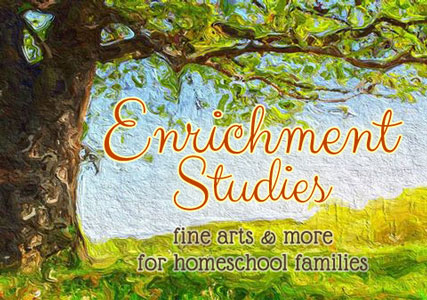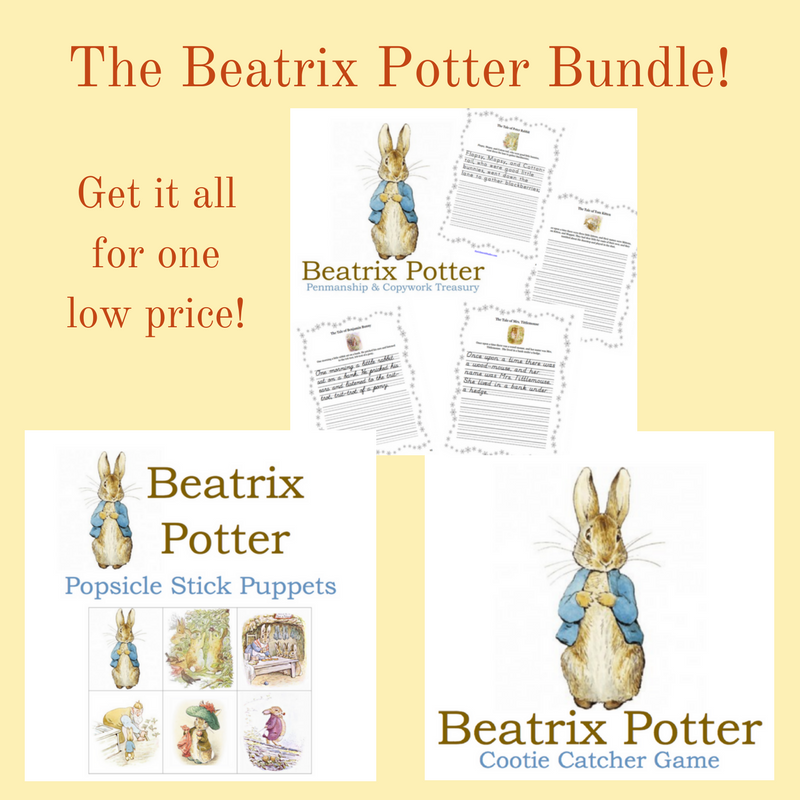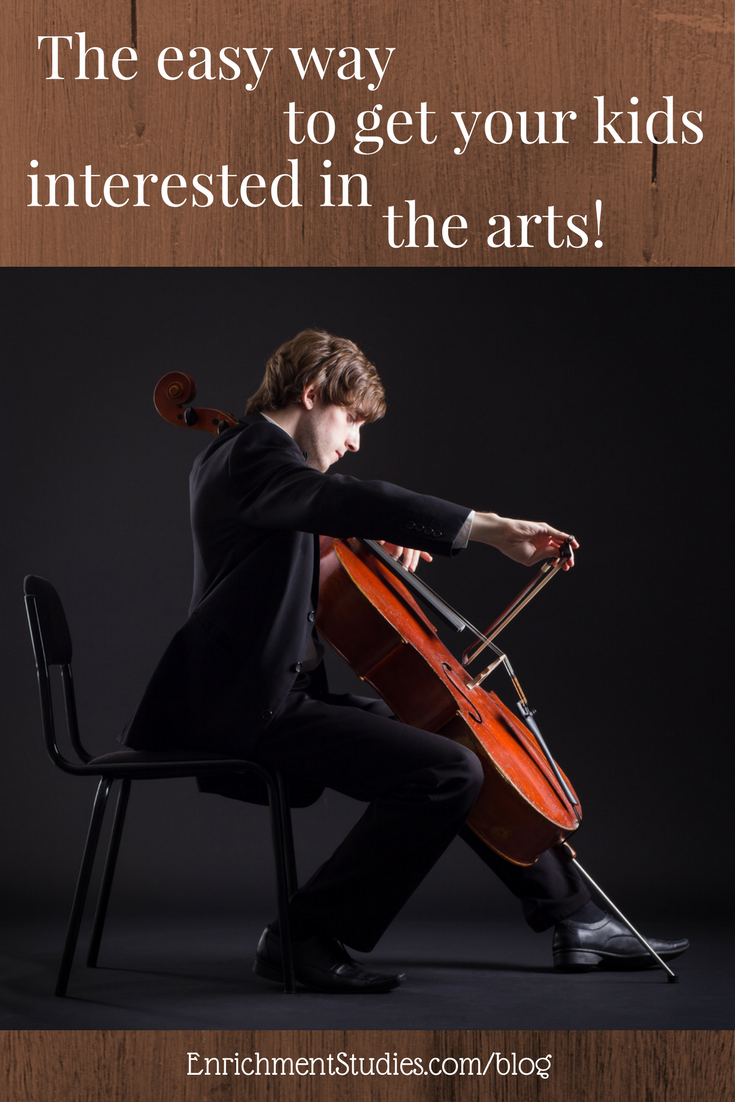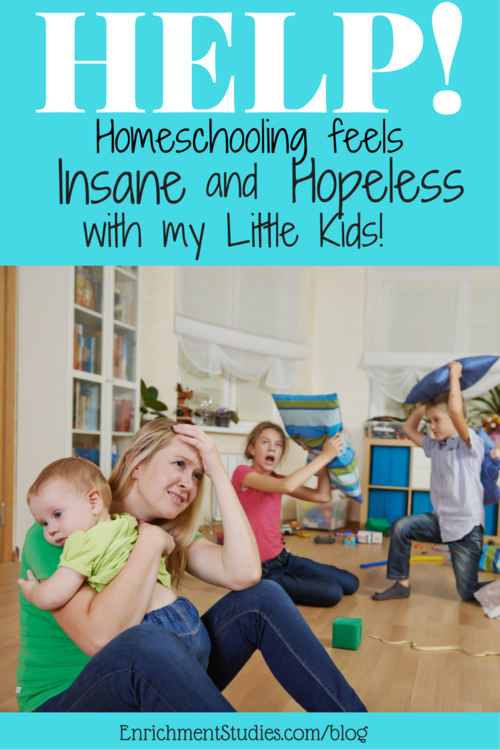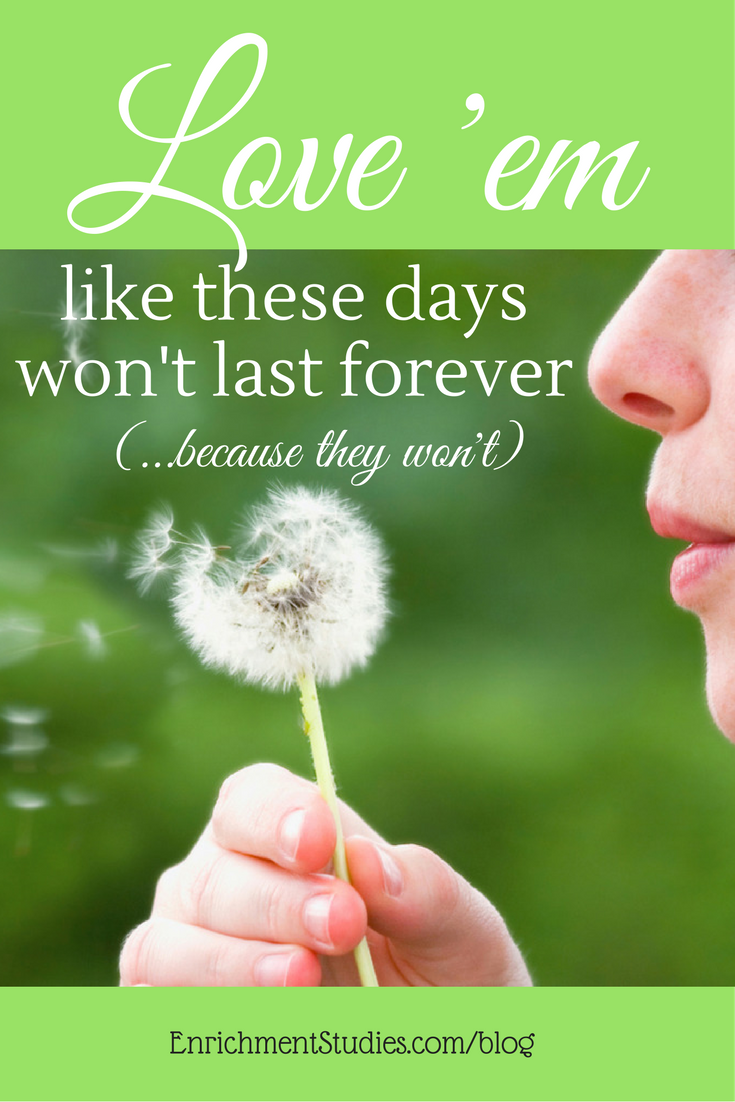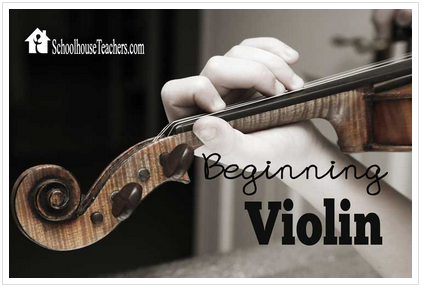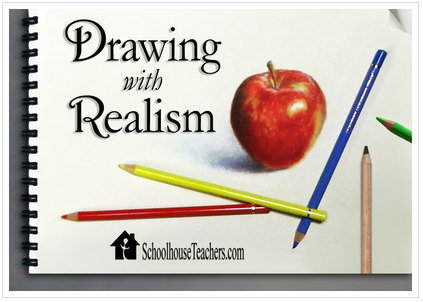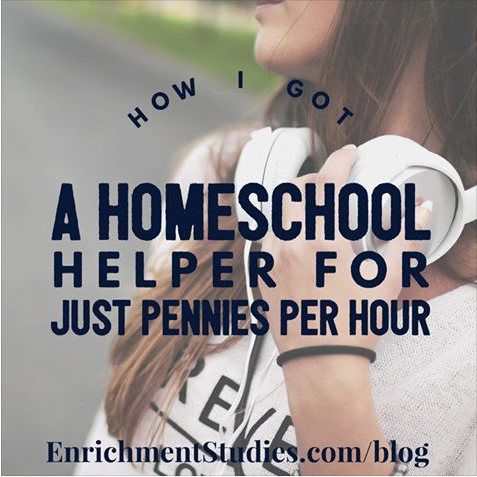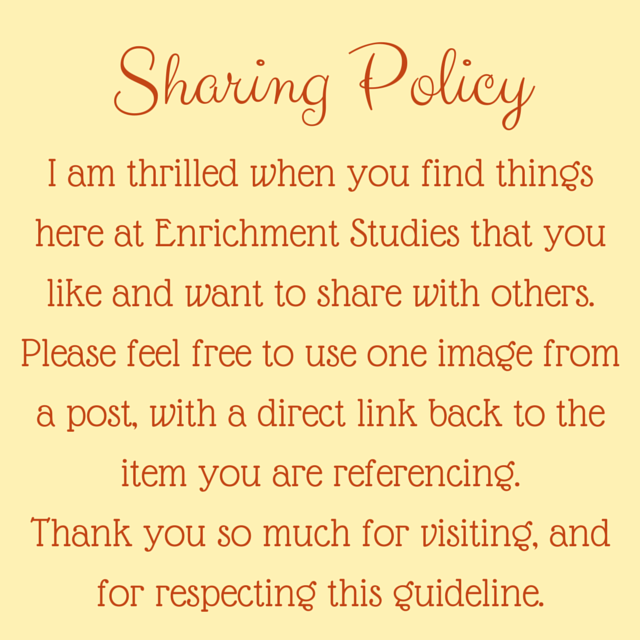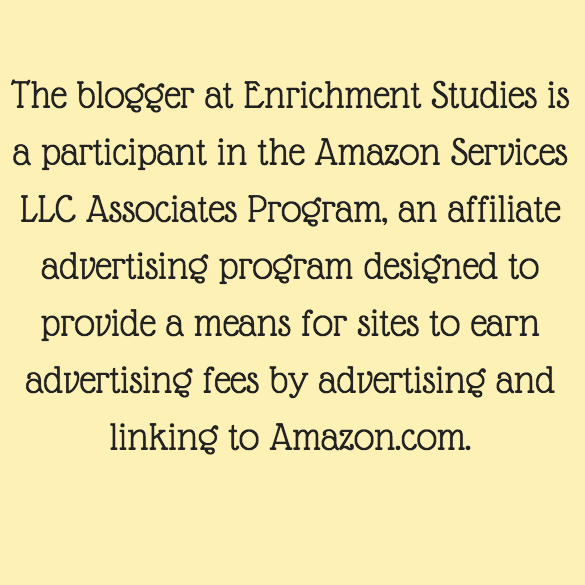I think most parents today realize that, while awesome and helpful and fun in so many ways, the internet also has inherent dangers that we need to be careful of. And don’t even get me started on all the issues with screen time and sensible limits!
In our family, we’ve used an internet safety filter on our computers for probably at least 10 years or more, and while it has been a comfort to have it, it’s not been all that I needed it to be. Every time my kids get a new kindle, phone, or game system, I go through the dance of trying to set up parental controls, and hoping that I’m doing it right, but never really feeling sure that I’ve covered all the bases to keep them safe. And THEN, what about when their friends come over and brings their phones or devices with them? I don’t know what’s safe or not safe on those items at all. Eesh. It’s a lot of responsibility, and even if you trust your kids, you definitely can’t trust that nothing bad will pop up in front of your kids and lead them on a path that you don’t want them on.
Recently I found out that the service we’ve been using is going out of business, so I knew we needed something else for our basic coverage on our computers. Thankfully, I found out about Torch, and it’s a solution to most of my additional concerns about the other devices as well.
 Torch is a wifi router that has internet filtering built right into it. Basically, it works to filter content before it comes into your home. Every device that’s connected to it will be able to be made safe for your family, according to your specifications. As a person who really, really hates setting up new technology, Torch is fairly painless. They say it should take about 5 minutes. For me it was a little longer because I didn’t realize that our setup with a combo router/modem required a different approach than it will for folks that are just replacing a router. Once I understood that, it was fairly straightforward to get it going.
Torch is a wifi router that has internet filtering built right into it. Basically, it works to filter content before it comes into your home. Every device that’s connected to it will be able to be made safe for your family, according to your specifications. As a person who really, really hates setting up new technology, Torch is fairly painless. They say it should take about 5 minutes. For me it was a little longer because I didn’t realize that our setup with a combo router/modem required a different approach than it will for folks that are just replacing a router. Once I understood that, it was fairly straightforward to get it going.
Parents can login to the Parental Dashboard to set up users and devices, set bedtimes or other time limits for users, and select what types of content you want filtered for your home. You can choose categories, as well as enter specific sites that you want blocked. There are currently over 30 categories, including adult sites/porn, various types of social media, violence, extremism, weapons, hate, gambling, and more. You can customize this as you see fit.
The Parental Dashboard can be accessed on your computer, tablet, or phone, so even if you’re off at the store or at work, you can manage what’s going on if you need to. The Dashboard also offers you Reporting, so you can see what your kids have been doing online.
Things I liked about it the most:
One thing that I really appreciate about Torch is that it is a tool that helps me control when devices are available. We’ve tried various methods over the years for handling this issue, but overall none have been entirely successful. (Yes, if my kids were perfect, that would have helped, but alas, they are normal kids….) Torch allows me to set my time frame solution once, and forget it. It’s done. So if I want the kindles and game systems to stop being available for my teens at 10pm on school nights, that’s how it goes down even if I’m not there to enforce it. Boom. The end. Parent power!
And if we’re having a hard time getting people to focus on chores or some other task because of all the bright and shiny things vying for their attention on their devices? I can easily hit Pause for the whole house, and amazingly, chores can get done at lightning speed! It’s amazing how motivating the lack of internet access can be. lol
As a family that uses out laptops for school time, I wanted a solution that lets the computers be on, but the rest of the devices off. All I had to do was create a user for School and attach the laptops to that, and give it the parameters I wanted, and then each kid can have their personal devices set for other parameters. For instance, if I don’t want any gaming or kindle access til after school, and stopped before bedtime, that’s easy to set up too.
What it won’t do:
- While I think Torch is a great help for keeping my family safer, it isn’t a replacement for actual parental oversight and awareness.
- If someone turns their phone from wifi to 4G, Torch is no longer working for them. Internal parental controls on all devices are still important and you need to learn how to use them. For my kids, all devices other than computers have parental controls with browsers turned off, app store turned off, and limits on types of music, TV, and movies that can be watched. All that still needs to be there, because most of their devices are portable and aren’t always home, having their content filtered by Torch.
- If you, like us, have a combo router/modem, your Torch is going to connect to that, instead of replacing it. That means that you’ll have to change the password on your old wifi network, therefore forcing everybody to link up with Torch for their wifi instead. If they can still use the old wifi, they can bypass Torch, and that’s not what you want.
 Specs and Details:
Specs and Details:
Torch covers up to 4000 square feet and offers 1 gig per second connection speed
It’s attractive! You won’t hate seeing this on your desk.
Torch will help you
- Pause the internet
- Set bedtimes
- Customize for each child
- Block bad content including adult content
- See reporting and insights to know what your kids are doing online
Torch is available for a one time purchase of the wifi router, and then a monthly fee of $9.99. The purpose of the monthly fee is to support the continuous need for indexing new sites as they come up, and keeping ahead of all the new ways that bad guys have to try to mess with your family through the web. Having seen my own longtime filtering service go out of business, I can see that it is essential for a business like this to have the proper financial setup to be able to keep doing their job of keeping our families safe. That being said, you are not locked into any time commitments for the monthly fee. If you ever choose to stop paying that, you’ll still have the working router and the ability to manually block websites through the Parental Dashboard.
Click here to visit the Torch website.
This review has been underwritten by the kind folks at Torch.